Maximize Comfort: Dry Eye Workstation Setup Tips and Advice
Table of Contents []
- Dry Eye Workstation Setup
- The Foundation of a Dry Eye-Friendly Workstation
- Ergonomic Accessories to Support Eye Health
- Understanding and Combating Dry Eye at Work
- Breaks and Exercises for Eye Relief
- Aligning with iTEAR100 for Ongoing Eye Care
- Design Tips for a Dry Eye Workstation Setup
- Nutrition and Hydration: Supporting Eye Health from Within
- Cultivating a Holistic Approach to Dry Eye Prevention
Dry Eye Workstation Setup
Creating a Dry Eye-Friendly Work Environment
Millions of people spend their days working in front of computers and digital screens, which can lead to a range of health concerns, specifically for the eyes. Among these concerns is the notorious "dry eye," a condition that causes discomfort and can reduce productivity and overall quality of life. Fortunately, setting up a dry eye-friendly workstation can be simple and effective, especially with the right approach. An ergonomically designed space is not only essential for comfort but also for keeping your eyes healthy.
With the advent of the iTEAR100 device, presented by Olympic Ophthalmics , individuals have access to an innovative solution that helps produce natural tears without relying on eye drops or pharmaceutical remedies. Whether you're in an office or at your home desk, optimizing your workspace for eye health is a wise move.
The iTEAR100 is a groundbreaking development in the domain of eye care. It empowers users by utilizing the body's own mechanisms to alleviate dry eye symptoms. Understanding the device's role in maintaining ocular well-being complements the need for an ergonomic workstation setup. Remember, help is just a call away. Feel free to reach out to us for new orders or any questions at 650-300-9340 . Our services extend nationwide, ensuring that everyone has access to healthy eyesight at work.
The Foundation of a Dry Eye-Friendly Workstation
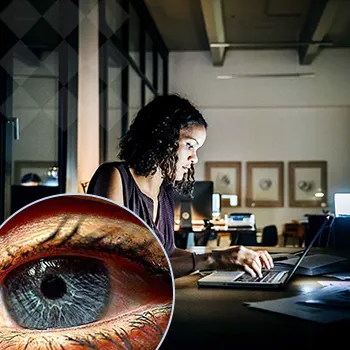
When it comes to office ergonomics, the layout and functionality of a workstation play a vital part in employee well-being. As we spend increasingly longer periods on screens, our eyes work harder, often leading to dryness and fatigue. A thoughtful office setup is the first step towards mitigating these risks.
By incorporating a few strategic adjustments, you can transform your work environment into a dry eye haven. A proper workstation setup includes an adjustable chair, a desk at an optimal height, and a computer screen positioned to reduce strain on your eyes. These changes not only foster comfort but also support your visual health.
Chair and Posture Considerations
Setting the stage for a dry eye-friendly workstation begins with your chair and posture. An ergonomic chair encourages proper alignment of your spine, which indirectly affects your line of sight to your computer monitor. Ensuring your eyes are level with the top of the screen greatly reduces the need to open them wider to see clearly, which can lead to tear evaporation and dryness.
Furthermore, a chair that provides comfortable lumbar support can help maintain the natural curve of your spine, promoting a healthier posture and reducing overall body strain, including on your eyes.
Desk Height and Layout
Following the ergonomics of your chair, the height of your desk is equally crucial. Your arms should rest comfortably at a 90-degree angle, preventing unnecessary strain on your shoulders and neck, which can influence your eye health. A cluttered desk can also force you into awkward positions, straining your eyes as they move around unnecessary obstructions.
Keep your workspace organized and maintain a clean line of sight to your monitor. This preventive measure not only reduces dry eye symptoms but increases workflow efficiency as well.
Optimal Monitor Placement
Your monitor placement is perhaps the most direct correlation to eye health at your workstation. The top of your monitor should be at or slightly below eye level and about an arm's length away-a distance that helps keep your eyes moist and prevents them from getting tired too quickly.
Additionally, the angle of your screen can reflect light and cause glare, which exacerbates eye strain and dryness. Position your monitor away from direct light sources to reduce glare and take regular breaks using the 20-20-20 rule: every 20 minutes, look at something 20 feet away for at least 20 seconds.
Ergonomic Accessories to Support Eye Health

Beyond the basic furniture and layout of your workstation, several accessories can further contribute to a dry eye-friendly environment. These tools are designed to reduce eye strain and support the natural production of tears.
For instance, monitor stands or adjustable arms can help achieve the perfect screen height, while keyboard trays ensure your wrists and arms are well-positioned, thereby influencing your posture and eye health. Let's delve into some ergonomic accessories that can make a significant difference.
Monitor Stands and Arms
Monitor stands and arms offer a dynamic solution for achieving the ideal screen height and angle. By keeping your monitor at the correct level, you'll avoid tilting your head and straining your neck, which helps maintain healthy eye moisture levels.
These adjustable tools enable you to easily change your monitor's position throughout the day, catering to shifting lighting conditions and your individual comfort needs.
Keyboard Trays and Ergonomic Mice
A keyboard tray aligns your typing surface with your natural arm posture, which in turn relaxes your shoulder and neck muscles. This alignment helps maintain an open and natural gaze on your screen, reducing the tendency for your eyes to dry out.
Similarly, an ergonomic mouse can minimize wrist strain and, as a result, prevent the subtle yet constant tension that affects your overall posture and the health of your eyes.
Adjustable Lighting and Screen Filters
Proper lighting is fundamental in preventing eye strain and dryness. An adjustable desk lamp allows you to customize illumination levels based on the task at hand and the time of day, reducing eye fatigue.
Screen filters are another valuable tool. By diminishing glare and blue light emissions from your displays, these filters can reduce the strain on your eyes and help maintain their natural moisture balance.
Understanding and Combating Dry Eye at Work

Dry eye occurs when your eyes either do not produce enough tears or the tears evaporate too quickly, often exacerbated by prolonged screen use and poor environmental conditions. Recognizing the signs of dry eye is the first step to creating a workstation that mitigates its effects.
Common symptoms include a gritty sensation, burning or stinging, blurry vision, and often an ironic excess of tears following the dryness. Knowledge of these symptoms can guide your workstation setup to better cater to your ocular needs.
Identifying the Symptoms
The symptoms of dry eye can often be mistaken for general tiredness or temporary irritation. However, persistent dryness, sensitivity to light, and difficulty with nighttime driving all signal the need for intervention.
Becoming attuned to these symptoms allows you to take proactive measures to address them within your workspace.
Environmental Triggers
Factors in your work environment can unknowingly trigger or worsen dry eye symptoms. Air conditioning, heating, and even ceiling fans can contribute to increased tear evaporation.
Being aware of these triggers can help you adjust your surroundings to better protect your eyes, such as by using a humidifier or avoiding direct airflow on your face.
Screen Time Management
No modern workspace is complete without screens, yet they are one of the primary culprits of dry eye due to decreased blinking rates while we use them. Managing your screen time with regular breaks is essential for maintaining both productive workflows and eye health.
Embrace techniques such as the 20-20-20 rule mentioned earlier, and consider using software tools that remind you to take restorative pauses throughout your workday.
Stop Your Dry Eye Now.

You're here because you have eye irritation or dryness, right? Well, you can stop having that problem. The iTear100 stops your dry eye in just seconds per use, AND you'll need it less as you use it! Click the image above - get relief now, and finally be free of dry eye issues for good!
Stop Your Dry Eye Now.

You're here because you have eye irritation or dryness, right? Well, you can stop having that problem. The iTear100 stops your dry eye in just seconds per use, AND you'll need it less as you use it! Click the image above - get relief now, and finally be free of dry eye issues for good!
Breaks and Exercises for Eye Relief

Physical breaks are as vital for your eyes as they are for the rest of your body. Incorporating short, targeted exercises into your routine can greatly alleviate dry eye symptoms and enhance your focus.
Simple exercises like blinking deliberately, focusing on distant objects, and performing eye rotations can increase tear production and distribution, giving your eyes the necessary respite.
Promoting Healthy Blinking Habits
Blinking is an automatic reflex, but it can become less frequent as we concentrate on screens. Committing to conscious blinking helps to spread tears evenly across the surface of the eyes, preventing dryness.
Try setting a timer every hour to remind you to blink slowly 10 times, promoting adequate moisture levels on your eyes.
Gaze Shifting and Focus Changing
Gaze shifting and focusing on different distances exercise your eye muscles and can stimulate tear secretion. Periodically look away from your screen and focus on an object far away, then shift your focus to something close.
This change in distance helps relax your eyes, mitigating the strain that comes from staring at a digital display.
Eye Rotation and Stretching Exercises
Eye rotations and stretching exercises promote circulation and muscle activity around your eyes. Gently roll your eyes in all directions, and consider practicing palming - rubbing your hands together to generate warmth, then gently resting them over your closed eyes.
This gentle warmth can soothe your eyes and promote the natural production of tears.
Aligning with iTEAR100 for Ongoing Eye Care

While an ergonomic workstation setup plays a crucial role in preventing dry eye symptoms, aligning with effective eye care solutions like the iTEAR100 device can provide an added layer of support for your ocular health.
Olympic Ophthalmics is proud to partner with Olympic Ophthalmics to offer the iTEAR100, a state-of-the-art device catering to those experiencing dry, gritty, itchy, and tired eyes.
How iTEAR100 Works
The iTEAR100 device operates on the principle of neurostimulation. By simply placing the device at the base of the nose, users can activate their body's natural tear production pathways. This novel approach is drug-free and drop-free, making it an ideal complement to a well-designed workstation.
Many individuals have discovered relief through the convenient and easy-to-use iTEAR100, addressing their dry eye symptoms directly at their source.
Your Pathway to Acquiring iTEAR100
The process of acquiring the iTEAR100 is straightforward. Start with a discussion with a healthcare provider to determine if the device is right for you-an appointment that Olympic Ophthalmics can help facilitate through our streamlined online doctor appointment service.
Once you have a prescription, ordering the device is as simple as uploading your prescription details and arranging delivery to your doorstep.
Integrating iTEAR100 into Your Routine
Incorporating the iTEAR100 into your daily routine can offer significant relief from dry eye symptoms. The device is designed for ease of use and can be integrated into your workplace setup without intruding on your productivity or workspace aesthetics.
With consistent use, you'll find that it supports your natural eye hydration processes, especially in conjunction with your dry eye-conscious workstation design.
Design Tips for a Dry Eye Workstation Setup

A few well-considered design tips can go a long way in transforming your workstation into a dry eye-friendly zone. From choosing the right paint colors to managing airflow, these tips can complement your ergonomic adjustments and iTEAR100 usage.
Prepare to turn your workspace into a sanctuary for your eyes with these straightforward design principles.
Choosing the Right Colors and Textures
Opt for matte finishes and softer, neutral colors on your walls and surfaces to minimize glare and reflections that can strain your eyes. Textures that are too glossy or bright can have the opposite effect and increase the likelihood of dry eyes.
Enjoy a more visually calming environment by selecting materials and colors that are easy on the eyes, promoting longer, more comfortable screen time.
Managing Air Quality and Humidity
Good air quality and proper humidity levels are vital for preventing dry eye. Use an air purifier to reduce dust and allergens in the air, and consider a humidifier to maintain optimal humidity, which can ease eye dryness and irritation.
Regularly cleaning your workstation and its surroundings also contributes to better air quality, offering further protection for your eyes.
Controlling Light and Airflow
Properly managing the light and airflow around your workstation is essential. Use blinds or curtains to control natural light intake, reducing harsh sunlight that can cause squinting and expedite tear evaporation. Similarly, position your workspace away from direct blasts of air from vents or fans.
Creating a gentle, diffuse lighting environment and stable airflow will complement your efforts to maintain comfortable and consistent humidity and temperature around your eyes.
Nutrition and Hydration: Supporting Eye Health from Within

Nutrition and hydration are fundamental elements that can fortify your eyes against dryness. A well-balanced diet rich in omega-3 fatty acids and proper hydration can support tear production and improve overall eye health.
Consider these dietary adjustments as an internal complement to the external environment you"ve cultivated at your workstation.
Benefits of Omega-3 Fatty Acids
Foods high in omega-3 fatty acids, such as fish, nuts, and seeds, can help improve the quality of your tears. These essential nutrients promote healthy tear film, which is critical in protecting the surface of your eyes and providing lasting lubrication.
Incorporate omega-3-rich foods into your meals to reap the benefits for your eye health.
Staying Hydrated Throughout the Day
Hydration plays a key role in eye health. Drinking enough water throughout the day helps maintain moisture levels in your body, including your eyes. Aim for the recommended daily intake of water to ensure your tear ducts are well-functioning.
Keep a bottle of water at your workstation as a reminder to stay hydrated-an easy yet impactful step for supporting your eyes.
Vitamins and Supplements for Eye Health
Aside from a balanced diet, certain vitamins and supplements can also contribute to the health of your eyes. Vitamins A, C, and E, in particular, have been linked to better eye health and may reduce the risk of chronic eye diseases.
Consult with a healthcare professional to determine which vitamins and supplements might complement your diet and bolster your eye health.
Stop Your Dry Eye Now.
You're here because you have eye irritation or dryness, right? Well, you can stop having that problem. The iTear100 stops your dry eye in just seconds per use, AND you'll need it less as you use it! Visit iTear100.com to learn more!
Cultivating a Holistic Approach to Dry Eye Prevention

Maintaining a dry eye-friendly workstation is more than just a matter of ergonomic furniture and screen placement; it's about embracing a comprehensive approach to ocular health that includes environmental considerations, personal practices, nutrition, and innovative technologies like the iTEAR100.
Olympic Ophthalmics stands committed to helping you execute this holistic strategy, ensuring that your eyes remain comfortable and healthy throughout your workday.
Embracing a Preventive Lifestyle
Fostering an overall lifestyle that prioritizes eye health is crucial. Regular eye exams, consistent use of protective eyewear, and moderation in screen time all contribute to a well-rounded preventive strategy.
Adopt these practices into your daily life to support the long-term well-being of your eyes.
Benefitting from Technology Appropriately
Technology has an integral place in modern work life, and when used appropriately, it can serve your eye health. From apps that remind you to take breaks to devices like the iTEAR100 that promote tear production, integrating tech solutions can offer great benefits.
Let technology be an ally in your quest for a dry eye-friendly work environment.
Seeking Professional Guidance When Needed
There will be circumstances that call for professional insight-to tailor your workstation setup to your specific needs or to decide on the use of devices like the iTEAR100.
Olympic Ophthalmics is here to guide you through these decisions and ensure that you have the support you need to maintain a healthy workspace for your eyes. Don't hesitate to reach out to us at 650-300-9340 for help in managing your dry eye concerns.
As you work towards cultivating the ideal dry eye-friendly workspace, remember that Olympic Ophthalmics is your partner every step of the way. Don't let dry eye symptoms hold you back. Reach out to us for a personalized approach to eye health and discover how the iTEAR100 device can transform your day-to-day eye comfort. Our team is always available to assist with new orders or any queries you may have-just give us a call at 650-300-9340 , and let us help you bring relief to your eyes, no matter where you are in the nation.
We urge you to take action today for the sake of your eyes. Call now and let us assist you in setting up your perfect dry eye workstation and integrating the iTEAR100 into your routine. Together, we can make dry, gritty, itchy, and tired eyes a thing of the past. Your productivity and comfort are our priority, and with our nationwide services, you're never far from achieving optimal eye health. Ready to get started? Dial 650-300-9340 and let's create your ideal workspace together!
Previous Page
